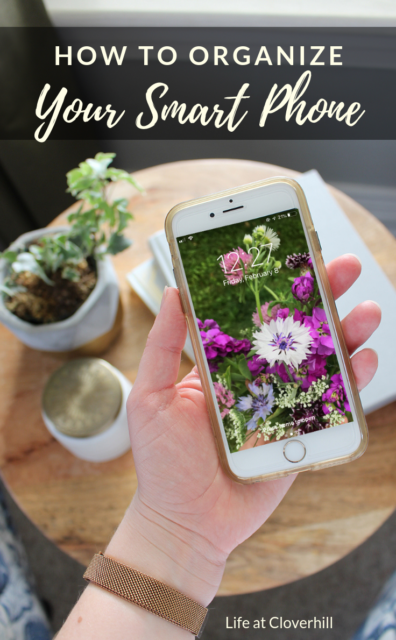I’m always trying to find ways to keep our home organized and there is one seemingly small area that almost all of us can improve – our smart phones! With two businesses to run, keeping in touch with family and friends, and taking a ridiculous number of photos of our kids, my phone gets picked up many times throughout the day. I try my best to limit how much I’m on it when the kids are up, which means it needs to be well organized so that I can do what I need to do and then move on with our day.
I’m sharing my tips and tricks to help you manage your phone – keeping it organized, functional and less stressful!
1. Simplify Your Apps
We all download apps and then over time we don’t use them or our needs change. On a regular basis, go through your apps and delete any that you don’t use regularly. You can always download them again if you need them.
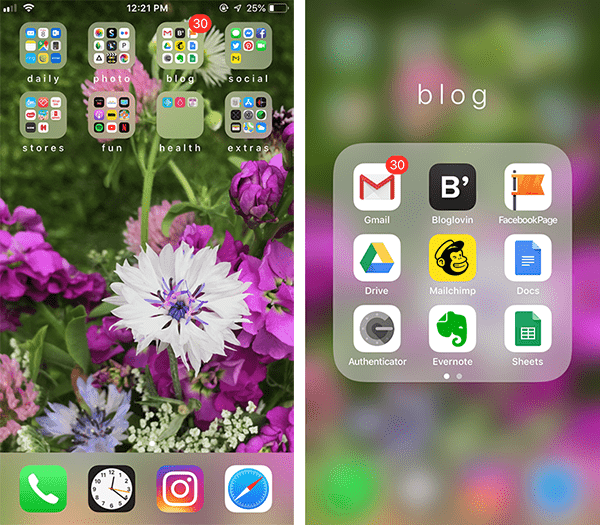
Next, I like to group all my apps into folders to make it less cluttered on the screen AND easier to find exactly what I’m looking for. I started organizing my phone like this almost four years ago, after reading a post by Jones Design Co. and now I’m hooked.
For me, I keep my main 4 apps on the bottom (phone, clock, Instagram and web browser) and then I’ve sorted everything else into 8 folders that all my apps fit into:
daily – Those ones I go for every day or are part of our smart home features, such as email, weather, calculator, notes, maps, etc.
photo – I love to edit my photos using a variety of apps, so I keep them all in here, including the camera and photo library app. If I want to pull up my camera, I always just use the swipe up feature to open it.
blog – So much of my blog business is run through my phone on the go, so I keep everything in here to make it easier to get some work done on the fly. I pop all those work related apps for email, Facebook, newsletters, my google drive, Evernote and even my Bloglovin’ reader to see what my fellow bloggers are up to.
social – Most of my social media apps are in here. It houses different messenger services and networking apps, along with my favourite late night rabbit hole…Pinterest!
stores – Almost every store and brand we use has an app now, but I try to keep just the top 8-10 in here. The ones that we use for collecting points, checking flyers or storing membership cards. When I’m heading out to shop, I know exactly where everything is in my phone.
fun – This is where all the movie, TV and music apps live, along with the occasional game. Right now I’m digging Wordscapes!
health – Any fitness apps and health trackers, along with my Fitbit app too.
extras – This is the junk drawer of my phone. All the mandatory Apple apps I don’t use live here, along with settings and the app store.
2. Clear Out Photos Daily
Between taking pictures of the kids, the flower field and doing Instagram stories, my photo album fills up quickly. I do have my photos optimized to save to the cloud and clear up space, but I also like to keep on top of them daily.

At the end of each day, I go through and delete duplicates, keeping just my favourites. When I’m really on my game, at the end of each month I export them to an external hard drive with photos saved for the girls when they’re older – almost like a digital baby book.
3. Other Ways to Clear Up Storage
There are so many other hidden areas where our phones store information that can take up valuable space. I regularly go through my phone and delete text threads I don’t need anymore, photos that are saved in conversations, podcasts/audiobooks I’ve already listened to, old contacts and even bookmarks in my browser.
4. Limit How Often You Check Your Notifications
It’s so easy to open up a notification, then forget that you’ve read it and not respond. I try to resist opening them up unless I know I can actually read them and write back at the same time. If I check something in the middle of making dinner or getting the kids to bed, I can almost guarantee that by the time I sit down in the evening I will have completely forgotten about it. And without that notification there to remind me, I’ll probably not notice it for at least a day.

I’ve recently shifted to checking emails and messages three times a day – in the morning while I’m having a cup of tea and it’s quiet, in the middle of the day while the kids are napping and after their bedtime when I can sit down and focus on thoughtful responses back. This also helps me stop being on the phone in front of them. I want them to see us having interactions human-to-human rather than human-to-device as much as I can.
Occasionally things come up that I need to respond to urgently, but for the most part I’m trying to limit myself to this three-times-a-day rule. I use the same method with my work emails and it’s very helpful in not only keeping on top of emails and responding to them in a timely manner, but also letting the times that I need to focus on another task not be constantly interrupted with notifications.
5. My Favourite Apps for Staying Organized
iCalendar – I sort my calendar entries into ones for the blog business, the flower business, our family calendar and then my personal one with reminders of upcoming tasks.
Evernote – I just recently got into this app and it’s been so invaluable for keeping track of to-do lists, travel plans and goal setting. Again, I organize it by businesses, family and personal.
Flipp – I use this to read local store flyers, make grocery lists and share lists with others.
Google Drive / Dropbox – I’m often sharing documents and pictures with collaborators, or need to reference something on the fly.
Stocards – All my frequent shopper cards and point cards for various stores are scanned in here. This not only saves space in my wallet but also time when I need to bring one up.
I hope this gives you some ideas on how to make your smart phone organized and functional! If you have a tip of your own, I’d love for you to share it below in the comments! ↓↓↓